Amazon CloudFront Support
Amazon CloudFront delivers your static and streaming content using a global network of edge locations. Requests for your objects are automatically routed to the nearest edge location, so content is delivered with the best possible performance. You can enable download or streaming distributions using File → Info → Distribution for a S3 bucket or a custom origin distribution for any other source.
Note
Using CloudFront can be more cost effective if your users access your objects frequently because, at higher usage, the price for CloudFront data transfer is lower than the price for Amazon S3 data transfer. In addition, downloads are faster with CloudFront than with Amazon S3 alone because your objects are stored closer to your users.
Permissions
Make sure your objects in the bucket you want to enable distribution for are world-readable. In File → Info → Permissions give READ permission to Everyone (http://acs.amazonaws.com/groups/global/AllUsers).
Basic (Download HTTP) Distributions
Delivery method (Download (HTTP) CDN) used to serve static content from a S3 bucket as an origin.
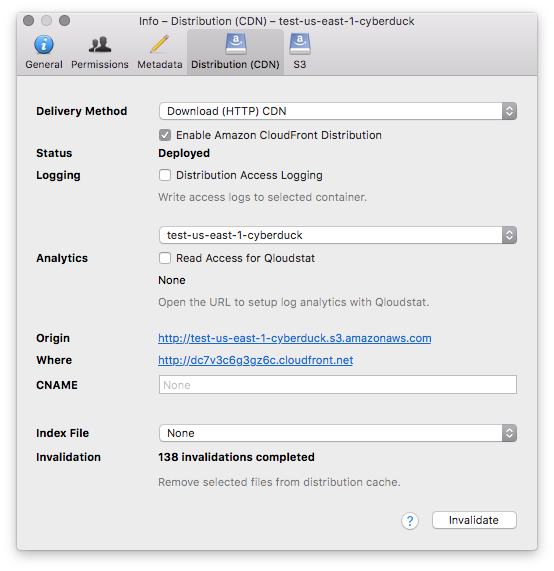
Website Configuration Endpoint Distributions
Delivery method (Website Configuration (HTTP)) to enable a website endpoint with no CDN features. This does not use any CloudFront feature.
Website Configuration Endpoint Distributions with CloudFront CDN
Delivery method Website Configuration (HTTP) CDN is using a custom origin CDN distribution with a website endpoint as a source to make use of the website endpoint features in CloudFront.
Attention
You must also enable the website endpoint using the delivery method Website Configuration (HTTP) to make sure the CloudFront edge locations can fetch the content from the origin.
References
Streaming (RTMP) Distributions
Delivery method (Streaming (RTMP) CDN) used to serve media using a streaming protocol.
Attention
Discontinued on December 31, 2020 within CloudFront. For further information refer to the AWS announcement.
Playback Configuration
Copy the RTMP URL for a given file in a bucket with a streaming distribution enabled is displayed in the Info window Distribution (CDN) tab with Streaming (RTMP) selected as the delivery method. Where to put the URL depends on the client player you are using.
Custom Origin (HHTP/HTTPS) Distributions
A custom origin is an origin server that isn’t hosted on Amazon S3. The origin server holds the original, definitive versions of your content. You can connect to any FTP, SFTP or WebDAV server and configure it as an origin server for content distribution with Amazon CloudFront in the Distribution (CDN) tab of the Info panel. The hostname from the Web URL configured in the bookmark is used to configure the origin of the CDN.
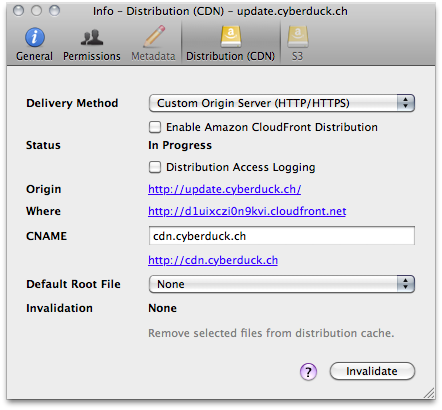
Adjust the Web URL of the bookmark to the host where you want to CloudFront look for the original content. If the scheme of the Web URL is
httpthe origin HTTP port of the distribution is set to the port number in the Web URL (defaults to80) and the HTTPS port is set to443. If the scheme ishttpsthe origin HTTPS port of the distribution is set to the port number in the Web URL (defaults to443) and the HTTP port is set to80.Set the Path of the bookmark to the document root of your web server. This allows you to select files for invalidation or set the default root object.
Connect to the server and select the Distribution (CDN) panel from the Info window.
Check the Origin URL displayed and enable the distribution with Enable Amazon CloudFront distribution.
Refresh the status of the distribution using
⌘R. The initial status is In Progress and should subsequently change to Deployed when the changes in Amazon CloudFront have propagated.Click the Where URL to load the content over the CDN.
Example Configuration: The first time your content is served to a worldwide user (one in Tokyo, for example), a copy of the content is fetched from the origin server and stored in cache on the edge servers in that location. The next time the content is requested, it’s pulled directly from the cached copy on the edge servers, dramatically reducing delivery time.
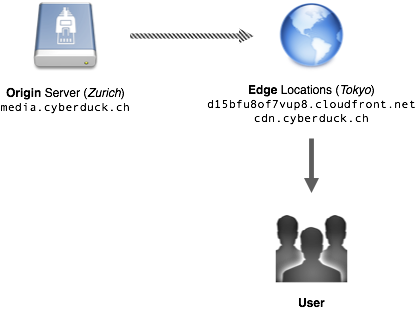
Server |
media.cyberduck.ch |
Hostname configured in bookmark to connect to. If this is different than what hostname CloudFront should fetch the origin content from, edit the hostname in the Web URL of the bookmark. |
CNAME |
cdn.cyberduck.ch |
Alias for hostname assigned by the CloudFront distribution |
Bookmark Path |
|
The Web Server Document Root |
Selected File |
|
A file selected in the browser |
HTTP URL |
http://media.cyberduck.ch/img/cyberduck.icon.png |
Origin URL for the resource |
CDN URL |
http://d15bfu8of7vup8.cloudfront.net/img/cyberduck.icon.png |
URL for the resource assigned by the CloudFront distribution |
CDN CNAME URL |
http://cdn.cyberduck.ch/img/cyberduck.icon.png |
URL for resource in CDN with custom hostname registered in the DNS |
Options
Refer to Info for configuration options.
Copy URLs
CloudFront URLs are available in the regular Copy URL menu. Refer to Open or Copy HTTP URL.
Access S3 through CloudFront
You can access S3 buckets through CloudFront. Although not a typical use case, this may be of interest to save bandwidth costs when working with files in S3. For example using Cyberduck CLI.
duck --user anonymous --list s3://djynunjb246r8.cloudfront.net/